Configure Alexa Skill to use Blazor Backend
Configure Alexa Skill to use Blazor Backend
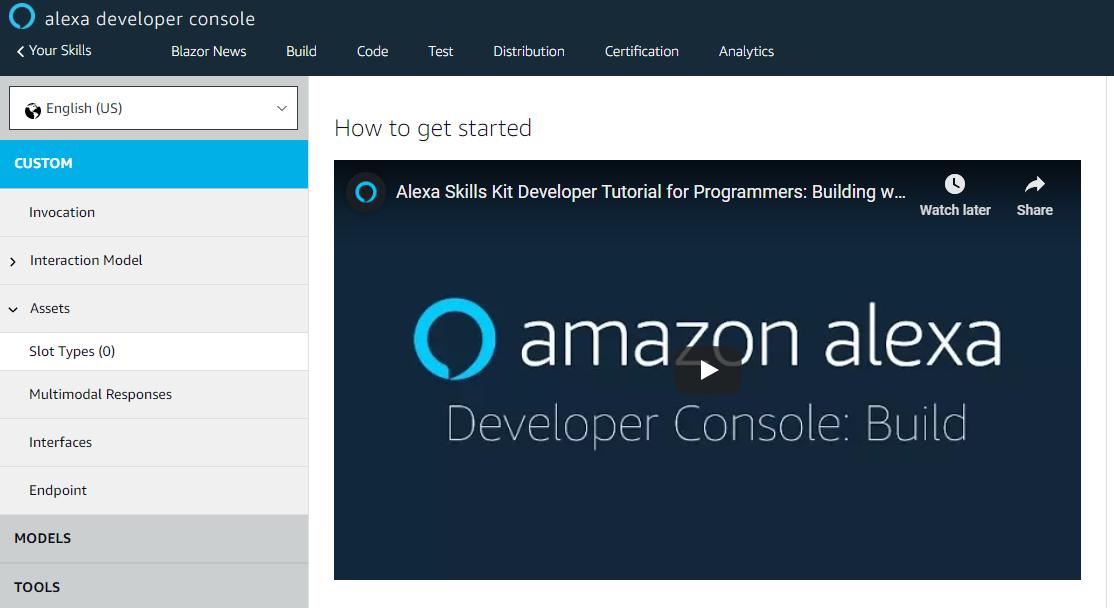
I have an Alexa Skill for a personal project that utilizes azure functions for its backend. I had started dabbling into blazor wasm and wanted to try connecting an alexa skill to it with account linking functionality. I found a sample public repo which utilizes Identity server for managing users, so it was a perfect test bed for alexa account linking functionality. I faced some issues while doing that. I jotted down the steps which finally made it work and added them into a sample repository as a README.md file. I am adding the same here. This will help anyone setup their blazor backend to accept alexa skill requests. I still prefer Azure functions for this, but this was a fun little exercise.
Github Repo
The extended sample repo is available on github : Blazor-WASM-Identity-gRPC-Alexa
StartUp.cs
var alexaVendor = Configuration["Alexa:BlazorNews:VendorId"]; // this key setup is shown later in this blog post.
var alexaSecretText = "AlexaBlazorNewsSecret"; // I use this secret under the Alexa configuration. This could also be added to the config secret like above
//all of these setting can be saved in a db store as well.
var client = new IdentityServer4.Models.Client
{
ClientId = "AlexaBlazorNews",
ClientName = "AlexaBlazorNews",
Enabled = true,
AllowedGrantTypes = GrantTypes.Code,
AllowAccessTokensViaBrowser = true,
RequireConsent = false,
RequirePkce = false,
RequireClientSecret = true,
AllowRememberConsent = true,
ClientSecrets = {new Secret(alexaSecretText.Sha256()) },
RedirectUris =
{
"https://pitangui.amazon.com/api/skill/link/" + alexaVendor, // all these can be setup earlier and then assigned here...
"https://layla.amazon.com/api/skill/link/" + alexaVendor,
"https://alexa.amazon.co.jp/api/skill/link/"+alexaVendor
},
PostLogoutRedirectUris =
{
"https://pitangui.amazon.com/api/skill/link/" + alexaVendor,
"https://layla.amazon.com/api/skill/link/" + alexaVendor,
"https://alexa.amazon.co.jp/api/skill/link/"+alexaVendor
},
AllowedScopes =
{
IdentityServerConstants.StandardScopes.OpenId,
IdentityServerConstants.StandardScopes.Profile,
IdentityServerConstants.StandardScopes.Email,
IdentityServerConstants.StandardScopes.Phone,
"alexa"
},
AllowOfflineAccess = true,
AccessTokenType = AccessTokenType.Jwt,
};
var clients = new List<IdentityServer4.Models.Client>();
var configClients = Configuration.GetSection("IdentityServer:Clients") //showing how you can combine config as well as code settings
.Get<IdentityServer4.Models.Client[]>();
clients.Add(client);
clients.AddRange(configClients);
services.AddIdentityServer()
.AddApiAuthorization<ApplicationUser, ApplicationDbContext>(options =>
{
options.IdentityResources["openid"].UserClaims.Add("role"); // Roles
options.ApiResources.Single().UserClaims.Add("role");
options.IdentityResources["openid"].UserClaims.Add("email");
options.ApiResources.Single().UserClaims.Add("email");
options.IdentityResources["openid"].UserClaims.Add("name");
options.ApiResources.Single().UserClaims.Add("name");
options.Clients.AddRange(clients.ToArray());
});
JwtSecurityTokenHandler.DefaultInboundClaimTypeMap.Remove("role");
services.AddTransient<IProfileService, ProfileService>();
services.AddControllersWithViews().AddNewtonsoftJson(); // newtonsoftjson is needed because alexa.net has not been migrated to Text.Json yet.
AlexaSkillController.cs
[HttpPost("api/AlexaSkill/Request")]
public IActionResult HandleResponse([FromBody] SkillRequest input)
{
var requestType = input.GetRequestType();
SkillResponse response = null;
var name = "";
var jwtEncodedString = input.Session.User.AccessToken;
if (jwtEncodedString is null)
{
response = ResponseBuilder.TellWithLinkAccountCard("You are not currently linked to this skill. Please go into your Alexa app and sign in.");
response.Response.ShouldEndSession = true;
return new OkObjectResult(response);
}
var token = new JwtSecurityToken(jwtEncodedString: jwtEncodedString);
var claims = token.Claims;
name = claims.First(c => c.Type == "name").Value;
if (requestType == typeof(LaunchRequest))
{
response = ResponseBuilder.Tell($"Welcome to Blazor News {name}!");
response.Response.ShouldEndSession = false;
}
// return information from an intent
else if (requestType == typeof(IntentRequest))
{
// do some intent-based stuff
var intentRequest = input.Request as IntentRequest;
if (intentRequest.Intent.Name.Equals("news"))
{
// get the news articles
var news = GetNews();
if (news == 0)
response = ResponseBuilder.Tell("We have no blazor news at this time.");
else
response = ResponseBuilder.Tell("There are " + news.ToString() + " blazor news articles.");
response.Response.ShouldEndSession = false;
}
else
{
response = ResponseBuilder.Ask("I don't understand. Can you please try again?", null);
response.Response.ShouldEndSession = false;
}
}
else if (requestType == typeof(SessionEndedRequest))
{
response = ResponseBuilder.Tell("See you next time!");
response.Response.ShouldEndSession = true;
}
return new OkObjectResult(response);
}
private static int GetNews()
{
return 3; //sample code to return the count of articles.
}
NGrok Setup
NGrok Setup: NGrok Dashboard Link
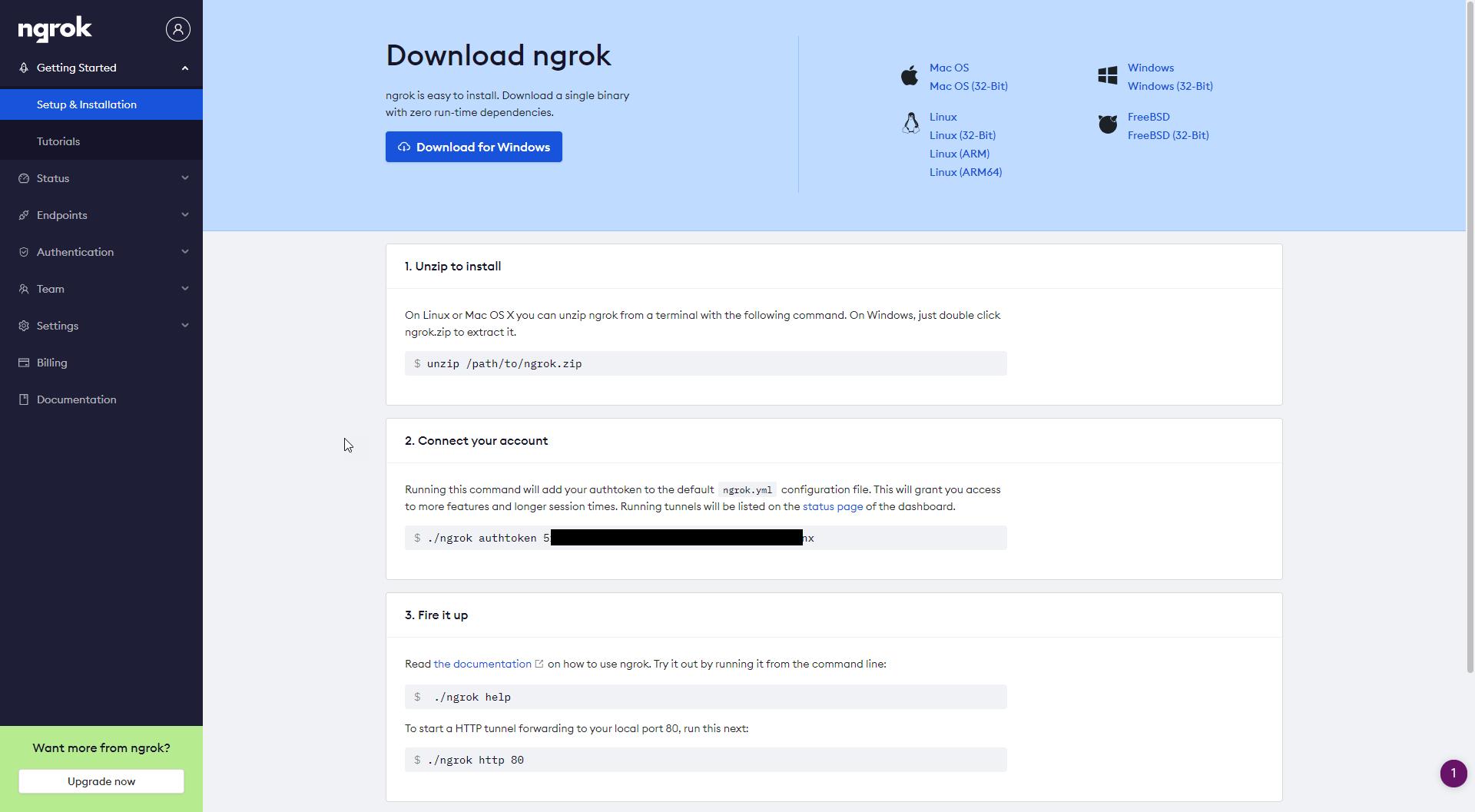
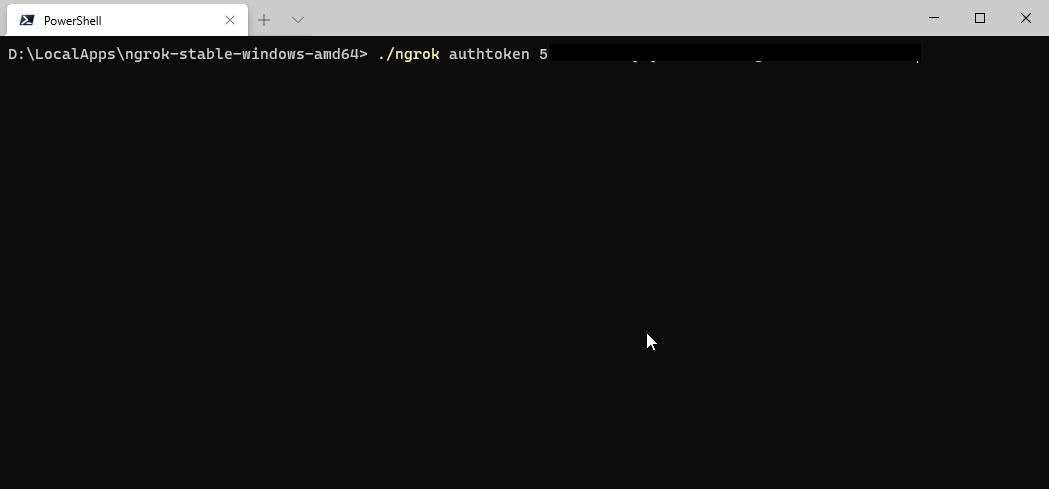
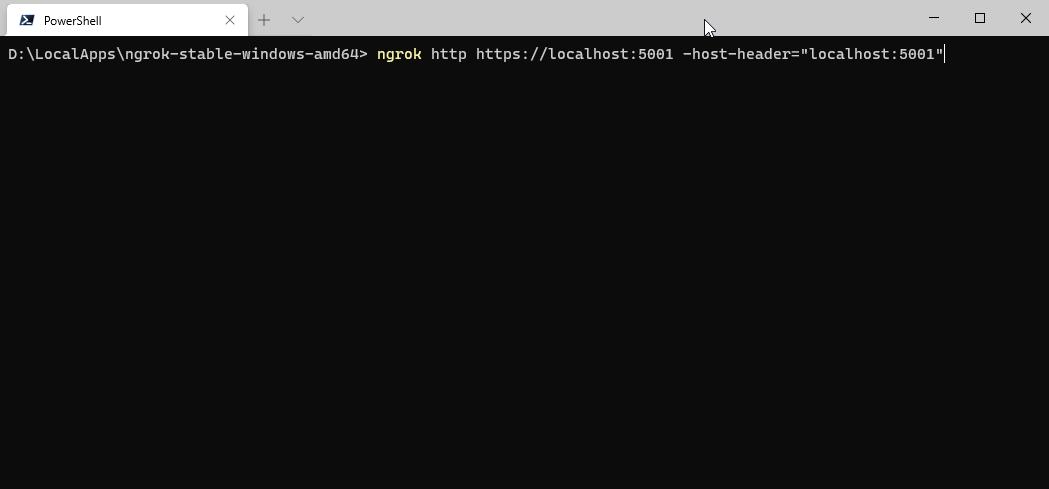
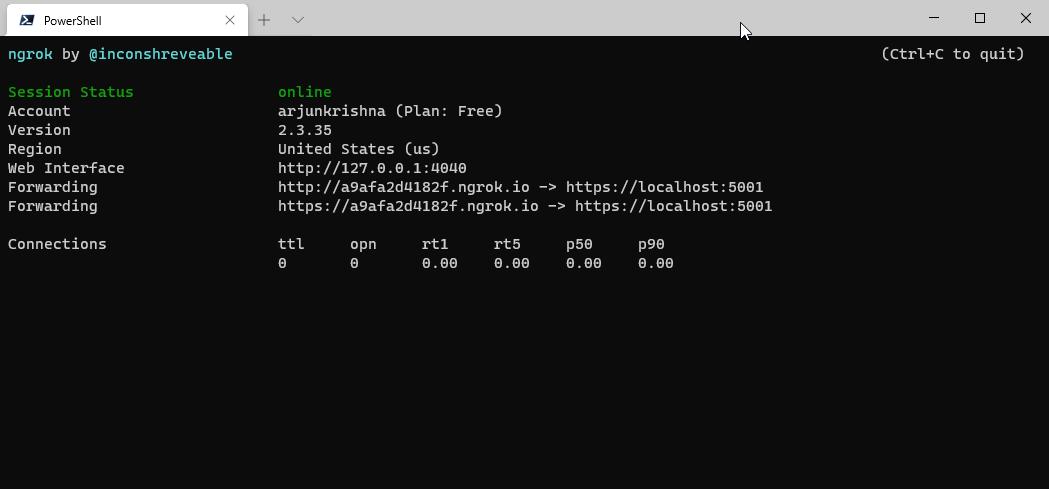
Alexa Console Setup
Website to configure Alexa Skill : Alexa Developer Console
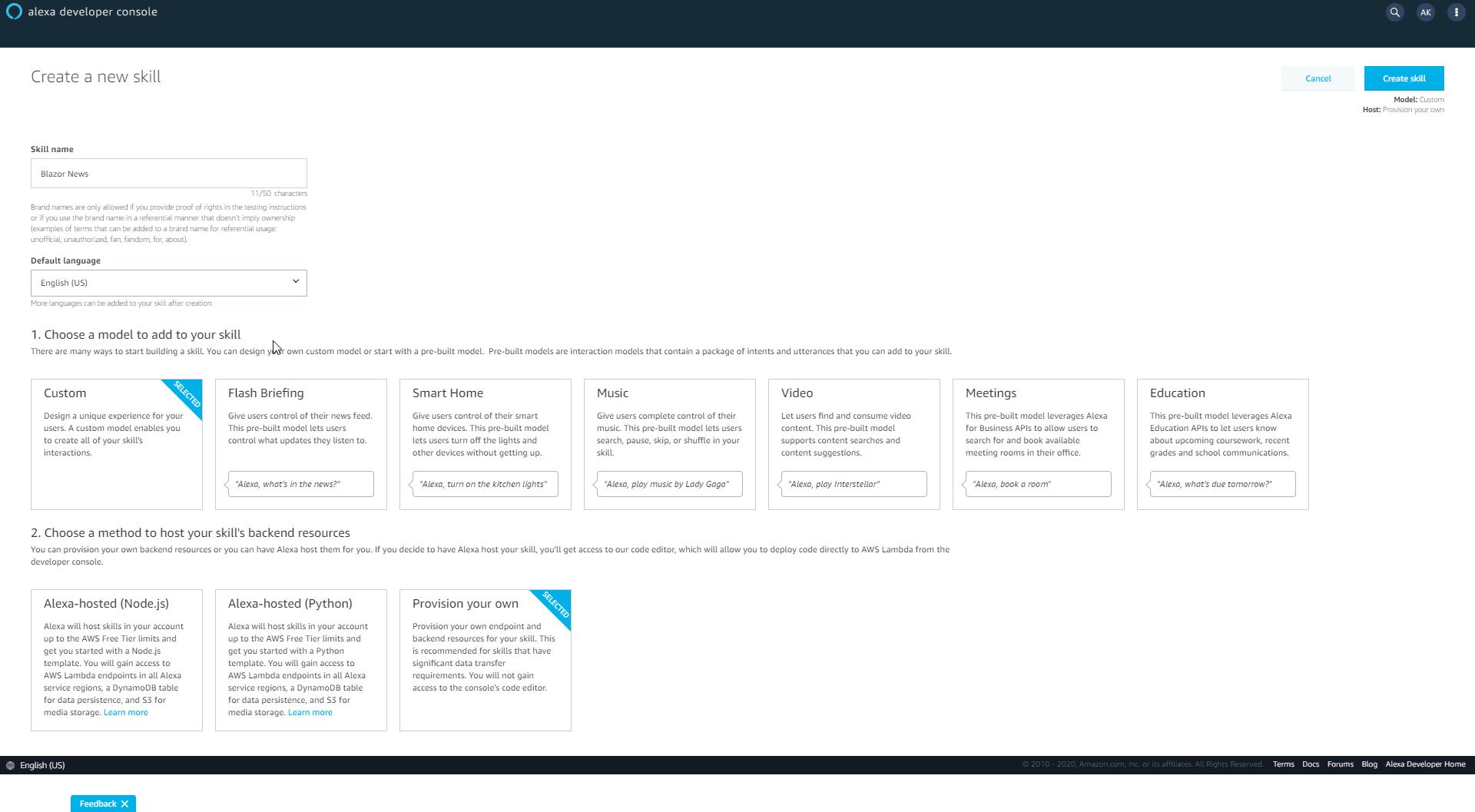
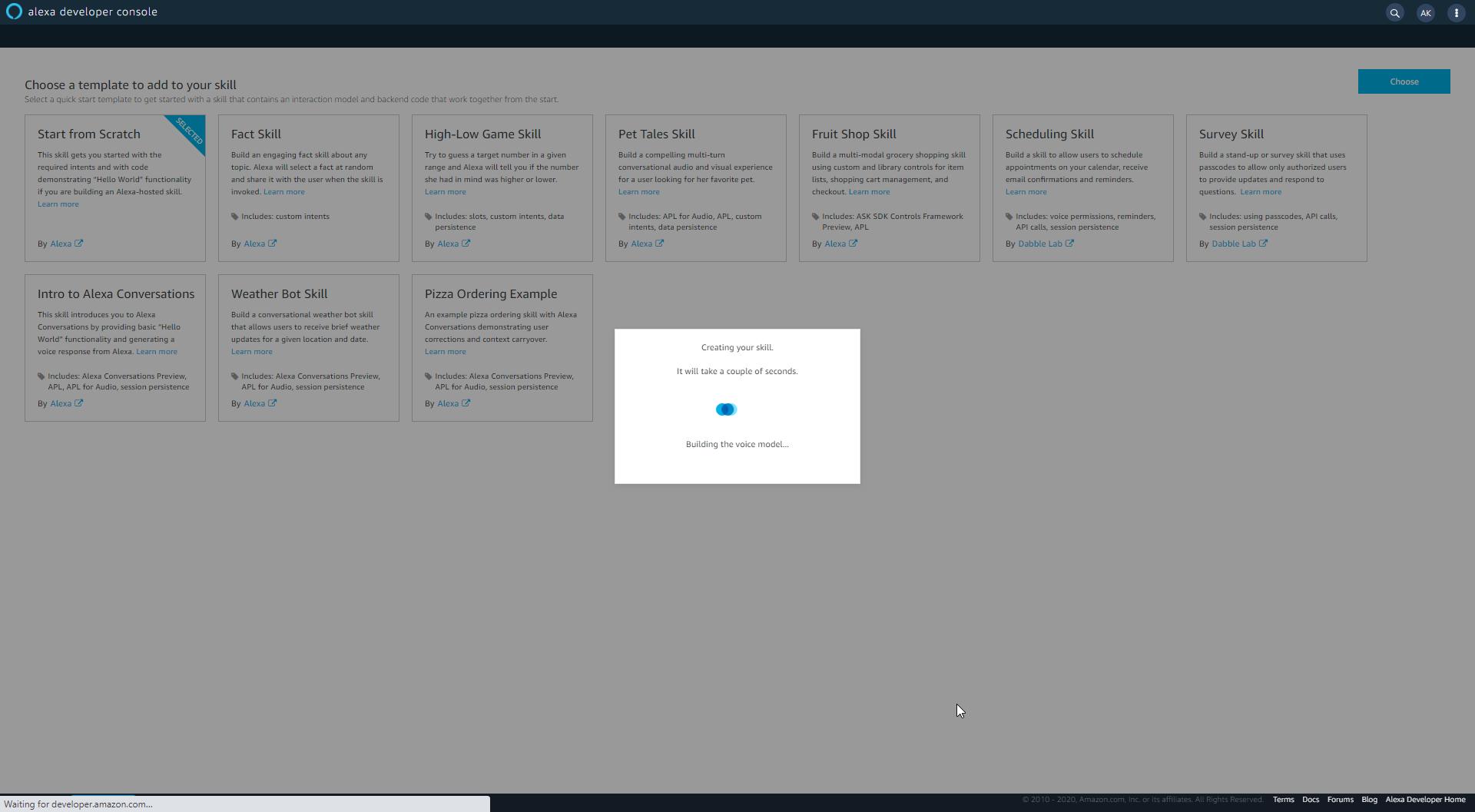
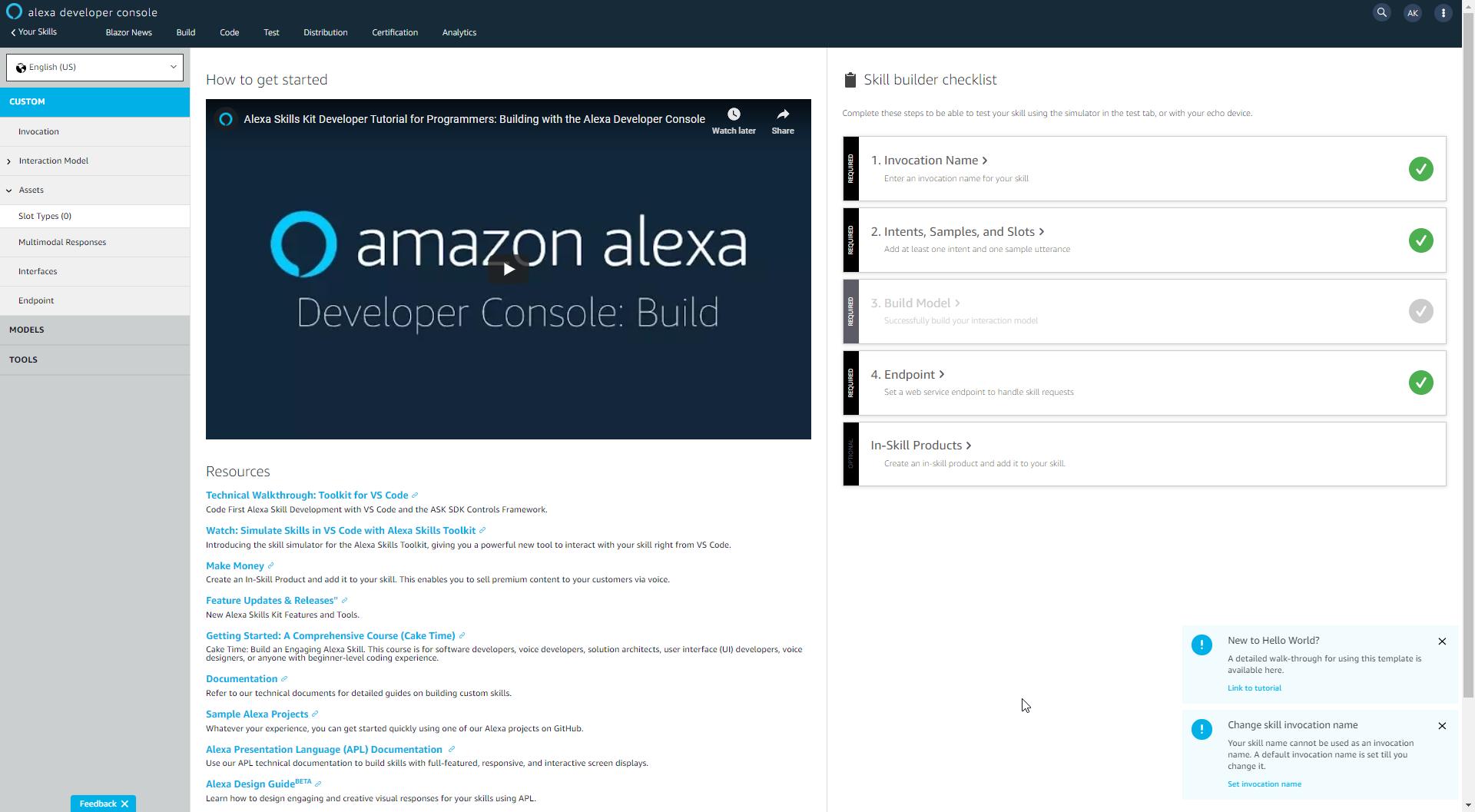
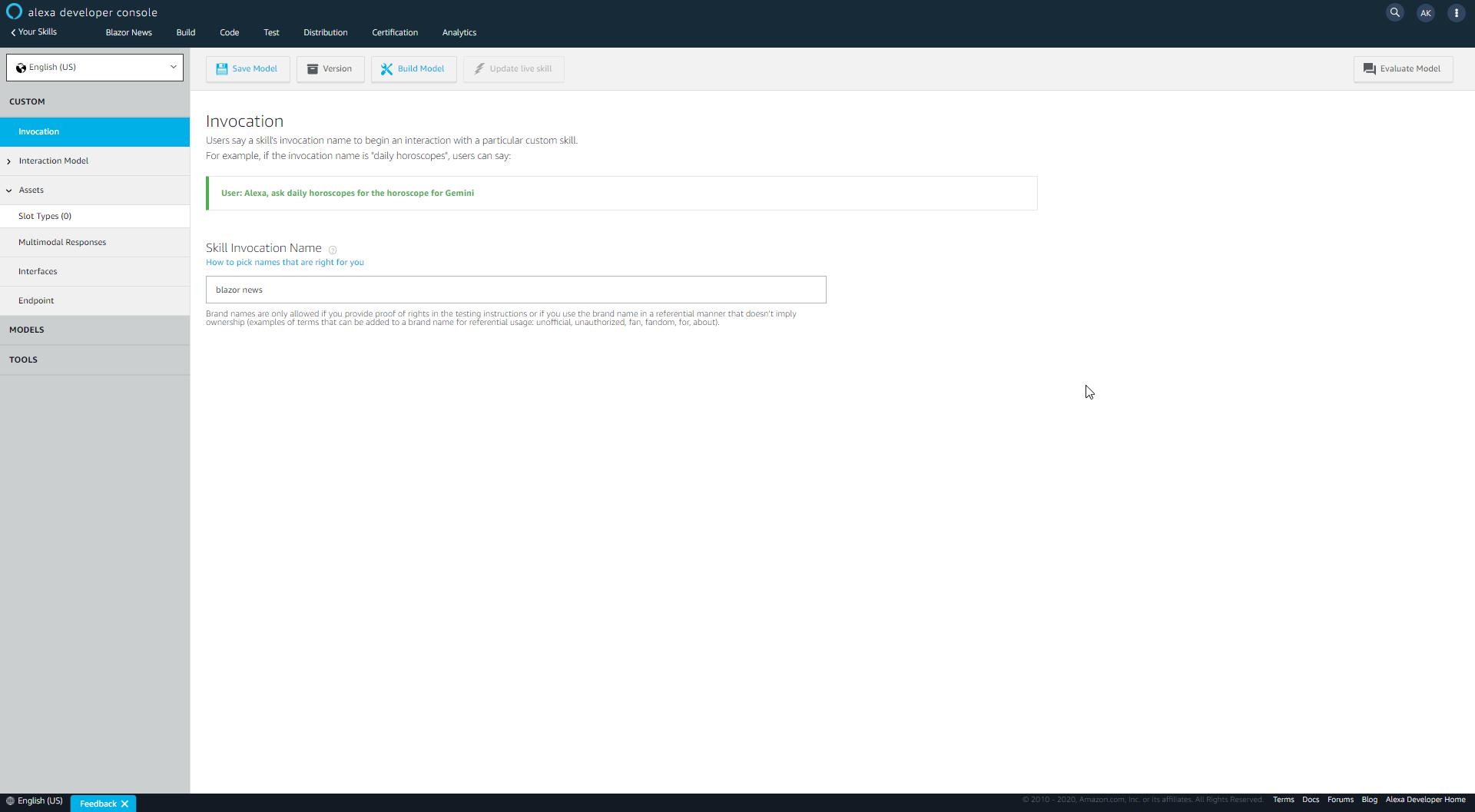
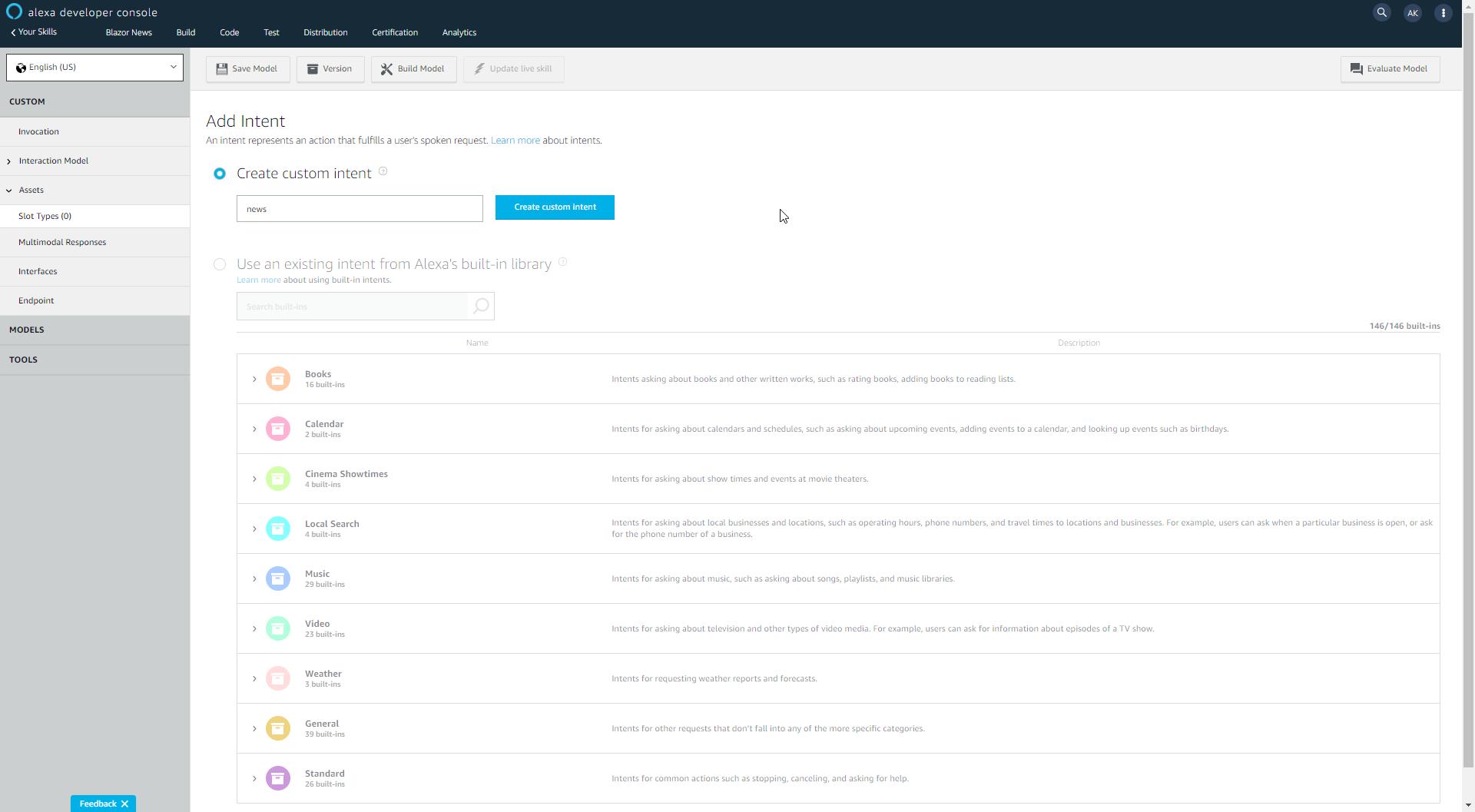
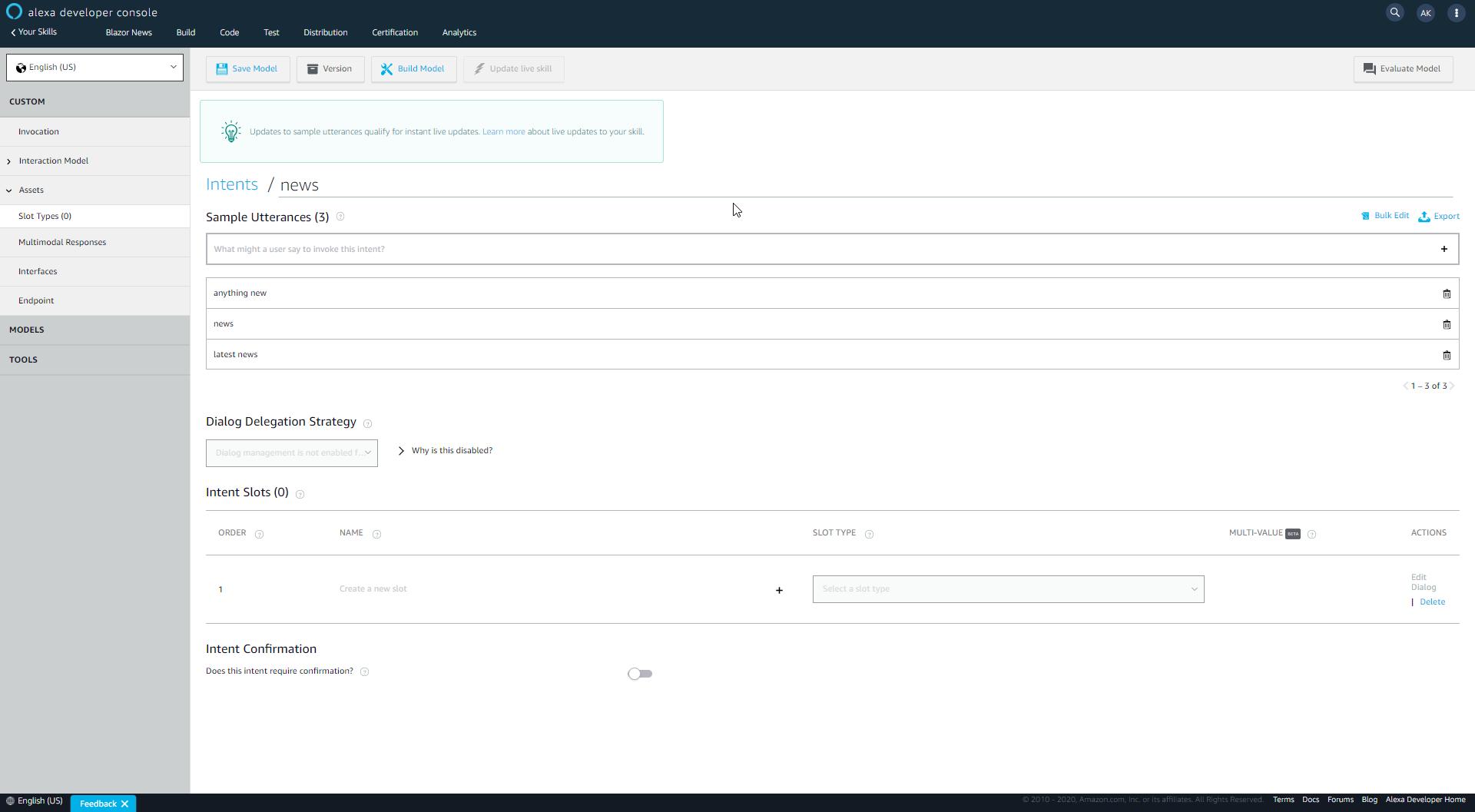
Default Region: https://a9afa2d4182f.ngrok.io/api/AlexaSkill/Request
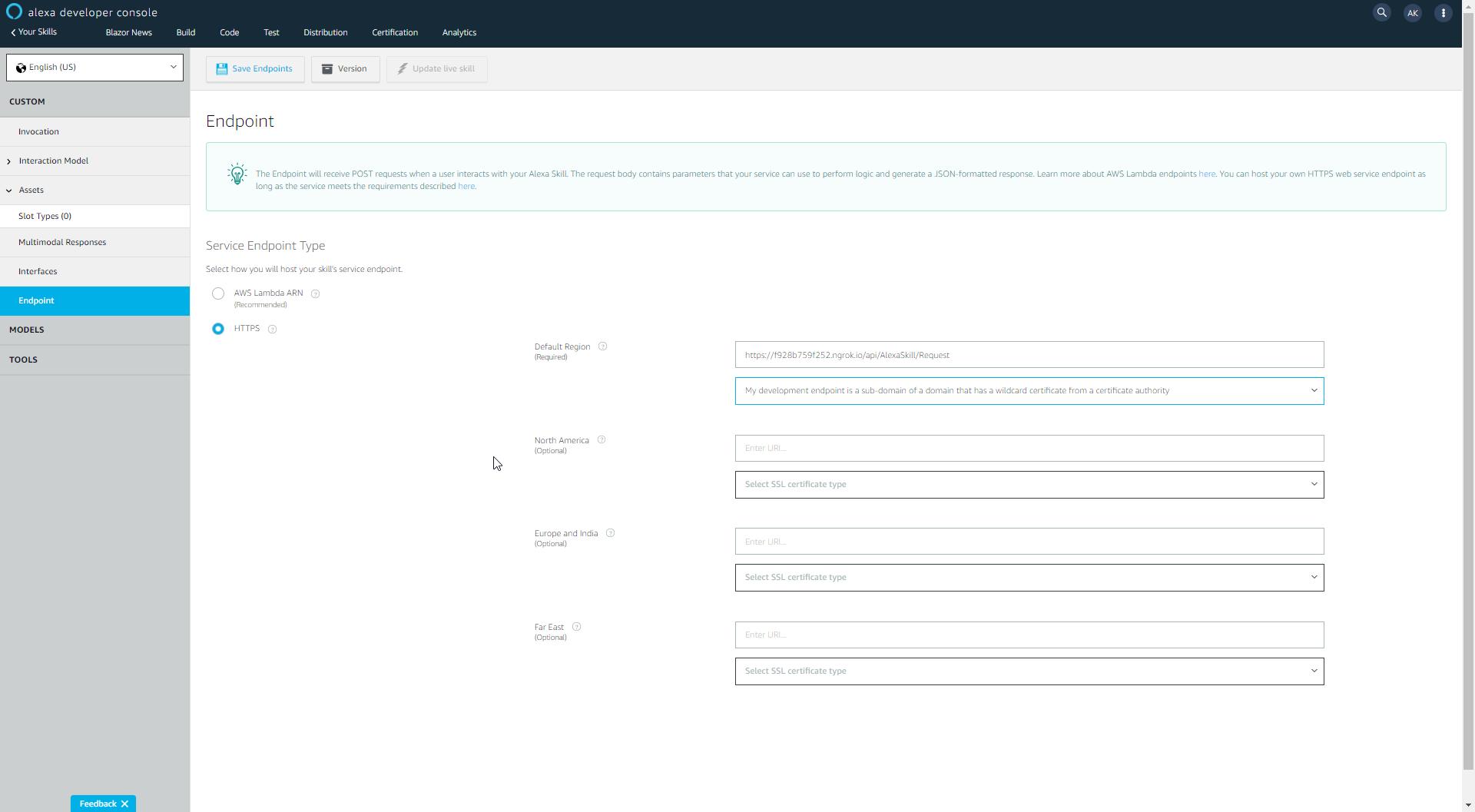
NGrok url was changed as I had restarted the Ngrok. VendorId that is used in the redirect urls is picked from this page.
Web Authotization URI: https://a9afa2d4182f.ngrok.io/connect/authorize
Access Token URI: https://a9afa2d4182f.ngrok.io/connect/token
Client ID: AlexaBlazorNews
Your Secret: AlexaBlazorNewsSecret (this will be used in the code)
Your Authentication Scheme: HTTP Basic
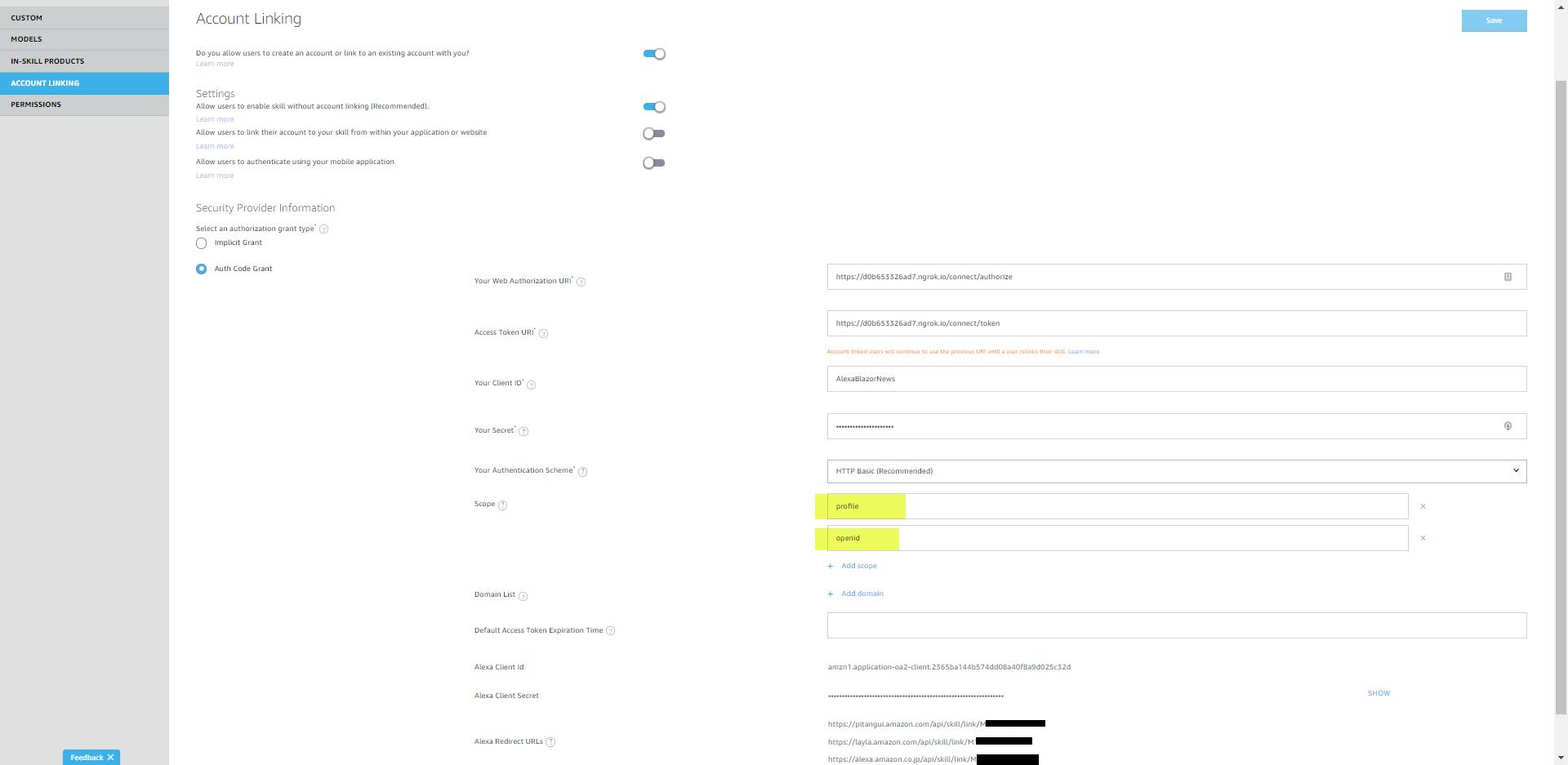
User Secret Setup
VendorId setup
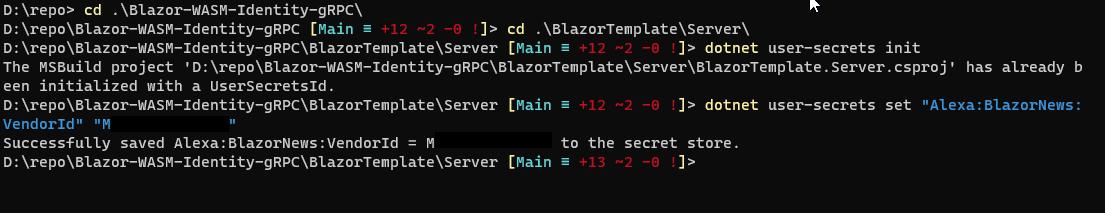
Blazor WASM
Run Server Solution File from Visual Studio, NGrok will automatically pick it up.
Testing
Request
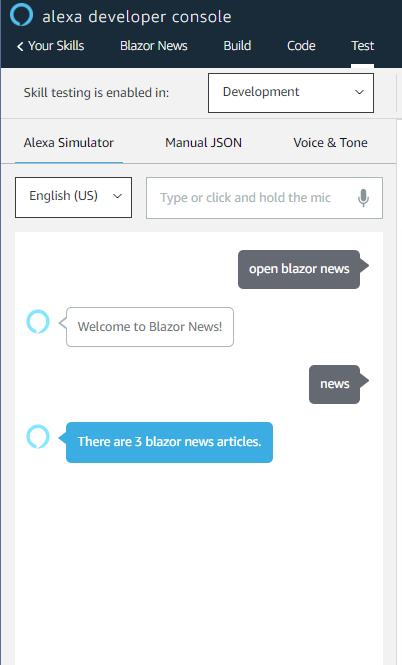
Acount Linking via Alexa App
Linking Screen in Alexa App on iOS
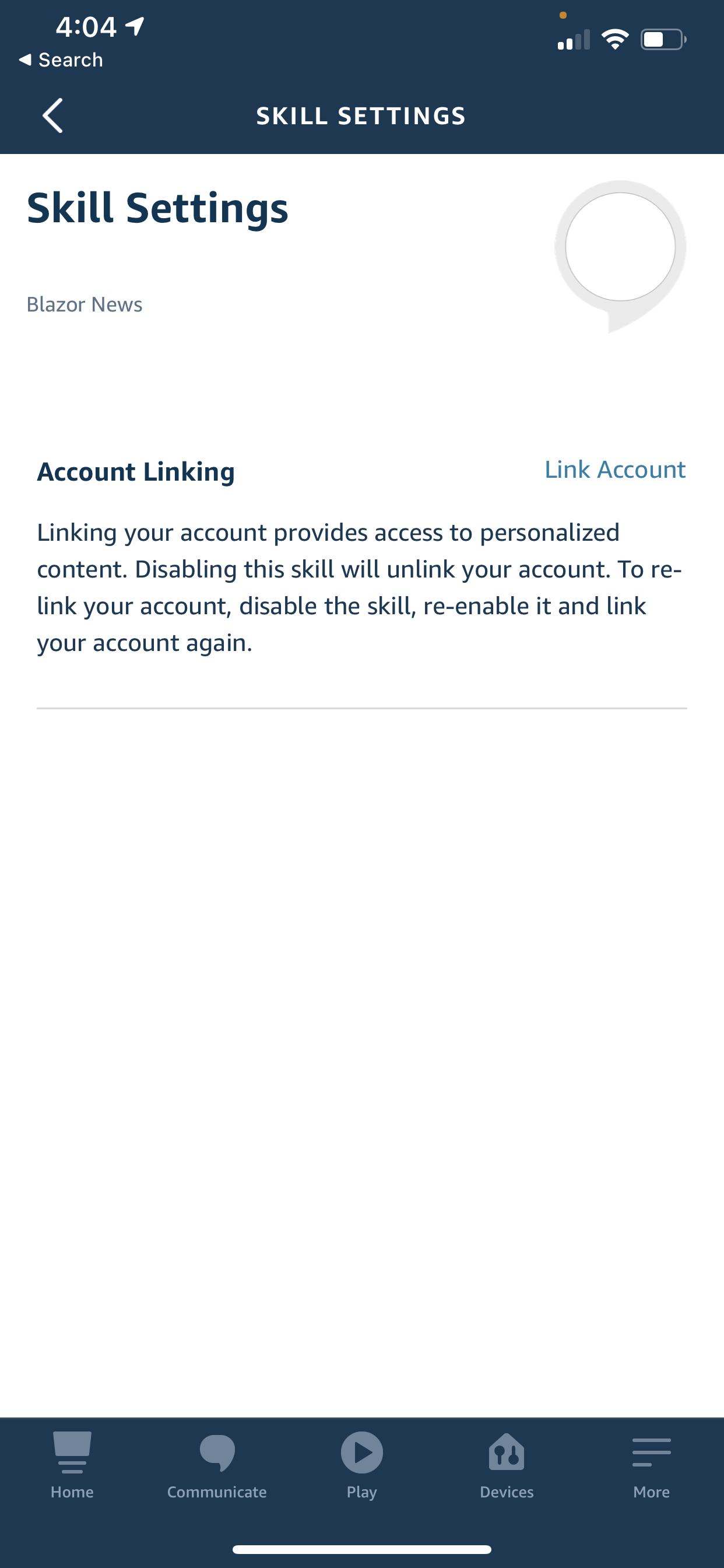
Login Screen in the App
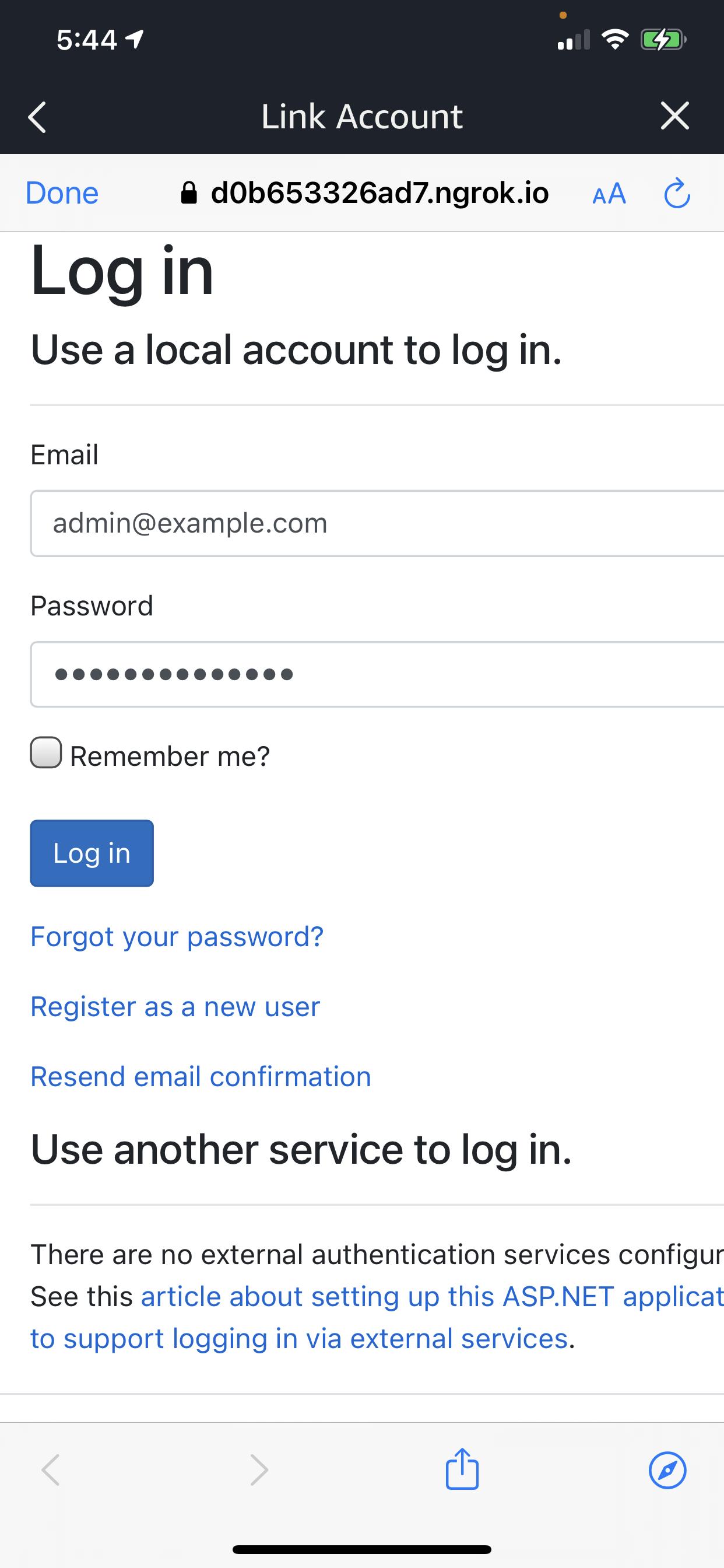
Alexa Account Linking Successful
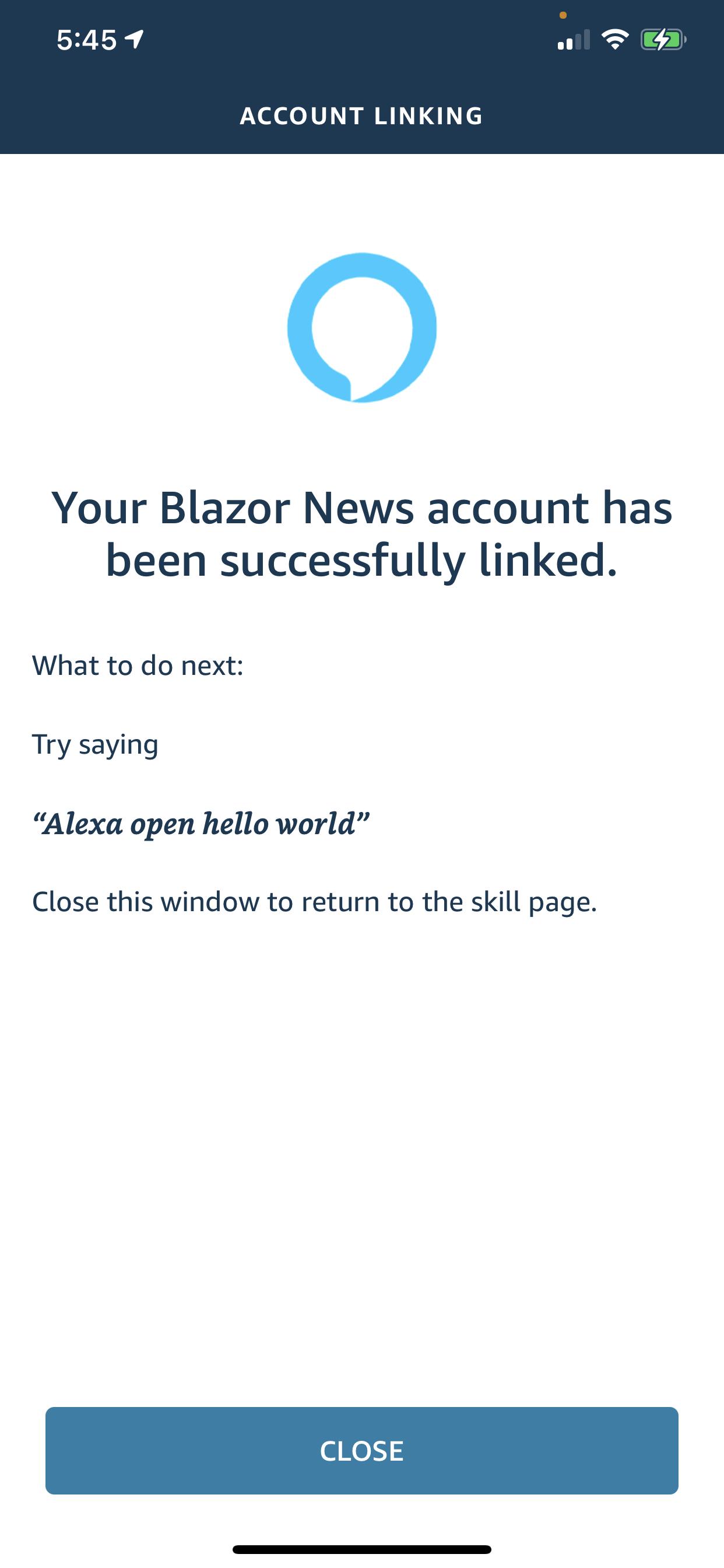

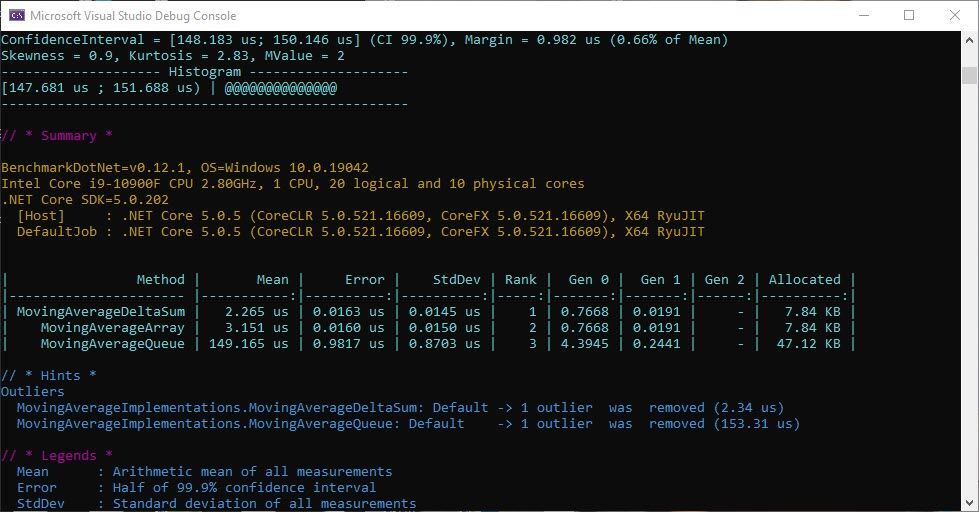
Twitter
Facebook
Reddit
LinkedIn
Email